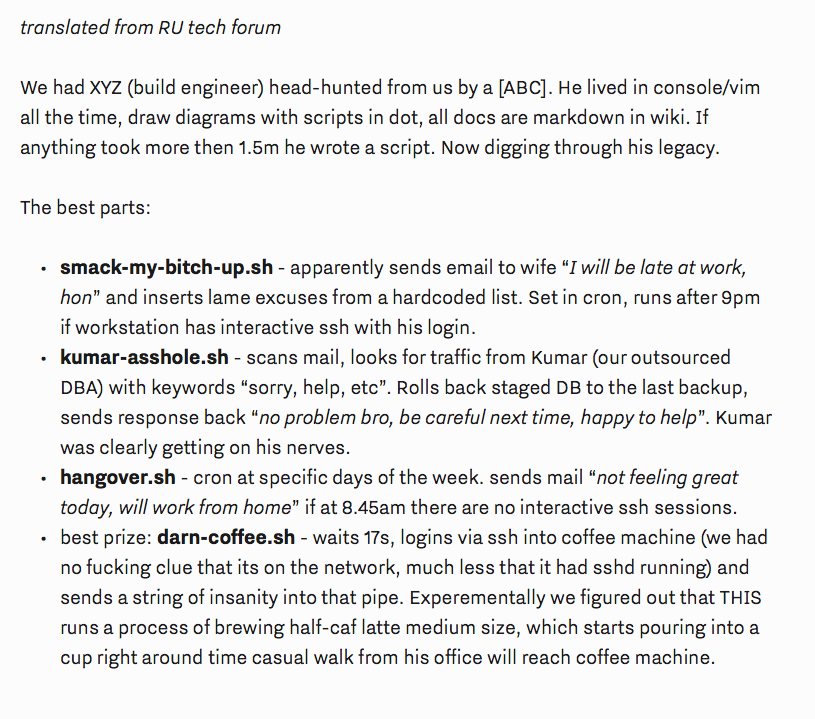I’m not proud of this – the cscript below will extract the documents from a blob database matching the query and save to a file. In this case they are pdf’s.
Each file is given a name – the intDocumentId.pdf in this example.
- save as file e.g. extract.cs
- change query to suit
- run dos as user with access to db.
- Change db connection string.
Set cn = CreateObject("ADODB.Connection")
Set rs = CreateObject("ADODB.Recordset")
cn.Open "Provider=SQLNCLI;server=******;database=ddocs;Trusted_Connection=yes"
Set rs = cn.Execute("SELECT * FROM tblDocuments WHERE dbo.tblDocuments.intDocumentTypeId in (SELECT intDocumentTypeId FROM tblDocumentType WHERE vcrDocumentType = 'myletter') AND dteDateCreated > 2015-11-20")
Do While Not rs.EOF
Set mstream = CreateObject("ADODB.Stream")
mstream.Type = 1
mstream.Open
mstream.Write rs.Fields("vbnDocument").Value
mstream.SaveToFile rs.Fields("intDocumentId").Value & ".pdf", 2
mstream.close()
rs.MoveNext()
Loop
rs.Close
cn.Close